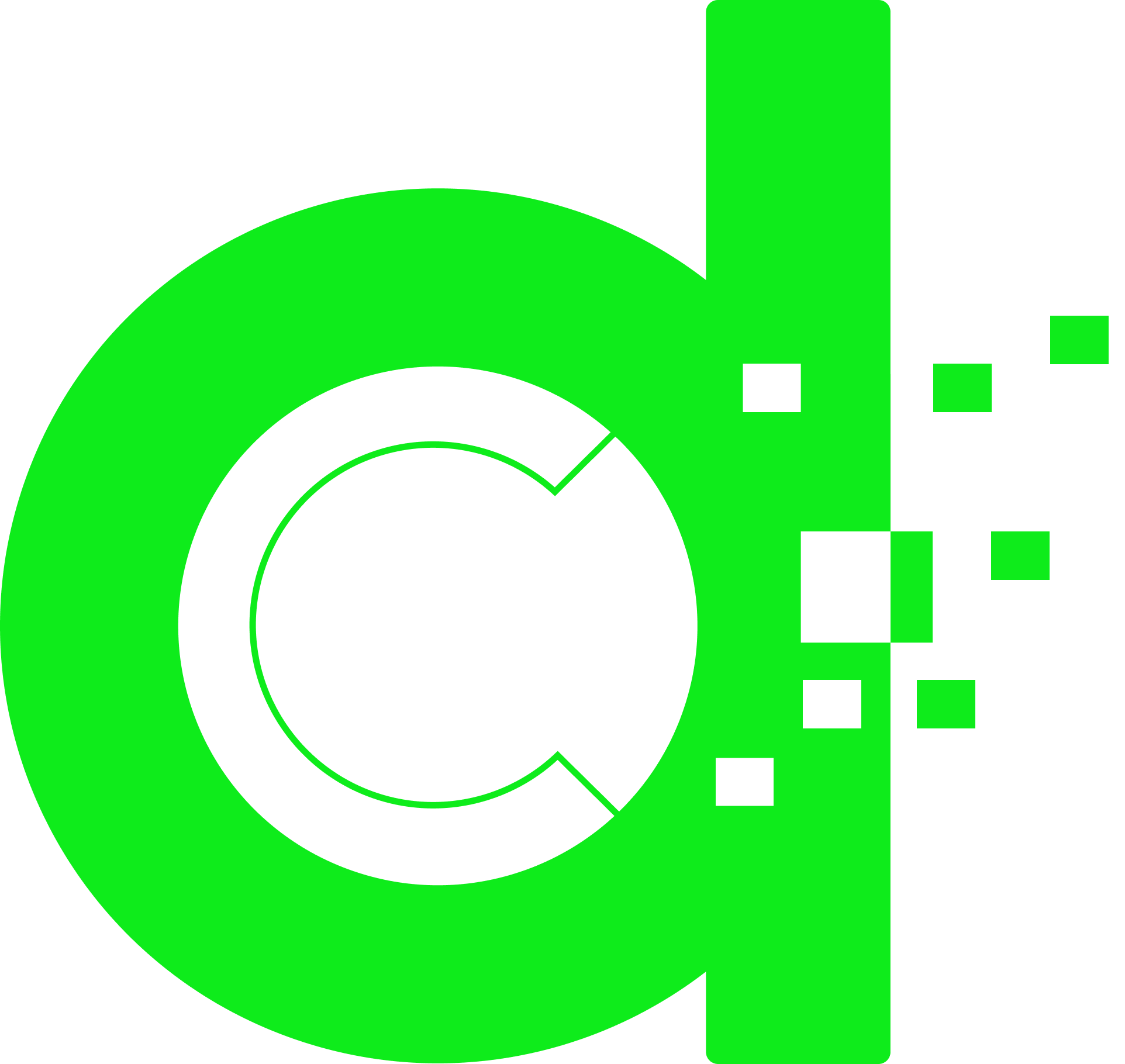Health Check
Introduction
As a critical component of any business, a healthy database is vital to staff efficiency and customer satisfaction. If database maintenance and tuning have been neglected, chances are the system will be running into a litany of performance issues. When the database begins to lag, so does the business!
What is a Database Health Check?
As the name suggests, a health check is a database inspection to see how healthy and efficient the system is. To gain a complete understanding of the issues, a DBA will evaluate.
- Overall configuration
- Query performance
- Data safety
- Index efficiency
- Data maintenance procedures
- Security.
- Additional questions which are asked.
- Are the database and operating system properly tuned?
- Are there sufficient resources (physical or virtual) for the database tasks?
- Is database engine performance tuning or query performance tuning needed?
- Have best practices been observed?
- Have schemas been normalized or denormalized where appropriate?
- Have the proper indexes been created?
- Are critical administrative utilities run regularly?
- Is the system backed up or replicated as needed for the environment?
- Are disaster recovery (DR) procedures documented and tested?
- Does the staff have the requisite skills needed to maintain an efficient system?
- Going through the checklist, we’re able to identify what’s causing performance, stability, security, or data safety issues and provide a report documenting our findings and recommendations to address the system’s health. The health check can also serve as a baseline for future system comparisons or as a template for a migration to new hardware or the cloud.
When should the client get a Database Health Check?
- Experiencing Poor Performance: This is a prominent indicator that the database needs a health check. When the client starts noticing things like slow returns on queries, slow applications, and crashes, it’s time to schedule a health check.
- Talking About Additional Hardware: While additional hardware is sometimes necessary, it’s not always the route to take. Many companies turn to extra processors, faster storage, or another server, but they really needed a health check to highlight areas to optimize and innovate.
- Database Has Been Neglected: Anytime there’s an opportunity to update the system or a service pack is released, taking advantage of it would be ideal. Test restoring from backups on a regular schedule is a challenge for some — sometimes companies don’t have the staff or the knowledge in house to properly manage and care for a database environment. They don’t always know what they are addressing, so a health check can help in identifying areas that may be neglected and need some attention. At times, it’s just as simple as the situation where a business is set in their ways, always doing things the same way, and didn’t know there was a better option.
- Experienced an Outage: Even if we can pinpoint the exact cause of an outage — whether it was corrupt files, system damage, or a hardware malfunction — there might be something else lurking in the dark. Health checks will help to address the current problem, but they’ll also weed out any other potential risks.
SQL Data Clinic Health Checks
- An SQL Server Health Check is designed to help you get the most out of your SQL Servers by reviewing performance, reliability, and security settings. Your SQL Server Health Check will equip you with the insights you need including a summary of server health, disk usage, CPU utilization, missing and unused indexes, most expensive queries, job statuses, wait statistics, and much more. Plus, you’ll receive a detailed remediation checklist to align your SQL Server with best practices.
- You’ll also receive information such as database and table sizes, missing and unused indexes, top queries by resource, and wait statistics.
- We only examine configuration information and performance data. We DO NOT access any of your data.
- After the SQL health check report is done and presented to you, we will go over everything on the report until you run out of questions.
- All the SQL checks are non-intrusive, very lightweight, and will not affect the production SQL Server. Data collection can be done during regular business operating hours.